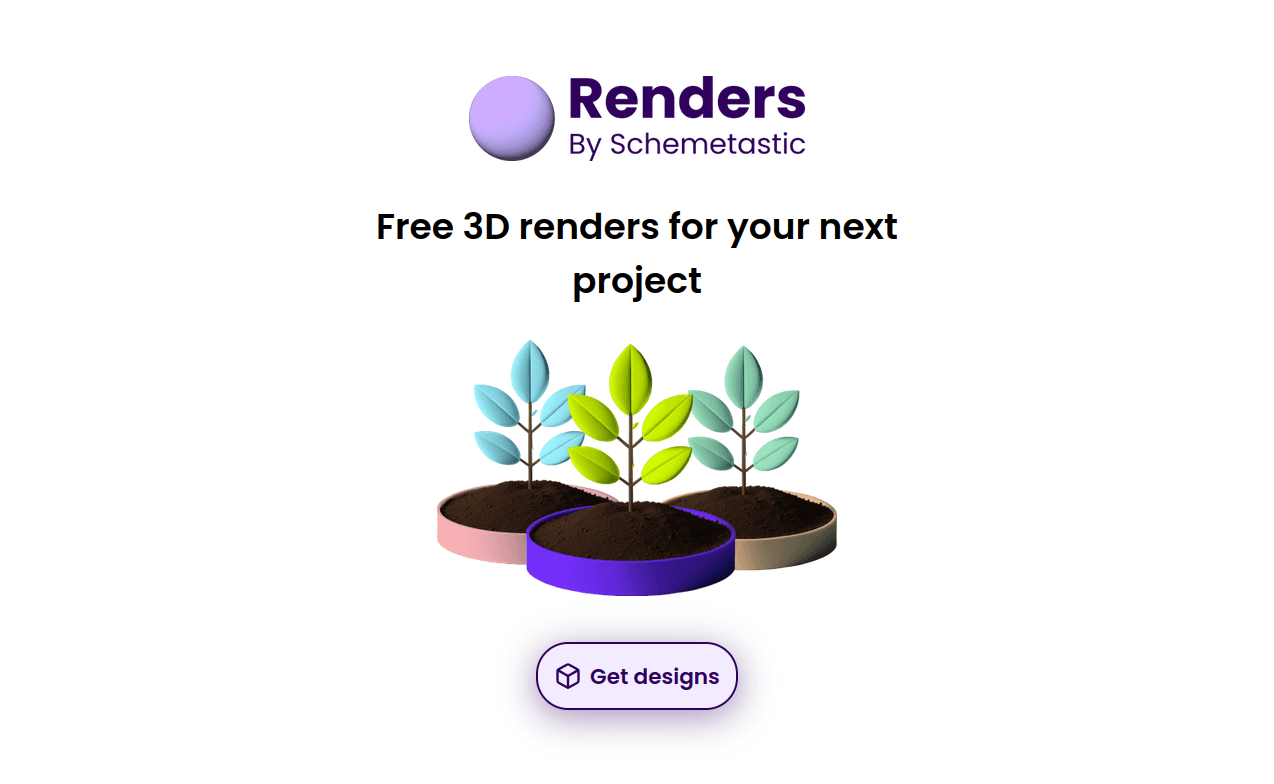First steps
Elements Samples
Elements Samples
This page contains samples of the different CMS elements so you can see how these elements
Code block
Typography
paragraph: Documpany is a free documentation template for framer, focused on SaaS products and companies. Includes pages with layouts for video tutorials, FAQ, roadmap, changelog and support (which includes a working "open support ticket" form), and of course, pages for multiple content type support, where you can add code samples, videos, lists, links, text and more. This link will take you to the product page.
After you copy the template to your account, head to the Pages tab, and then to the Help canvas. Tip: press Ctrl + Shift + R to enable or disable the rulers.
Heading 1
Heading 2
Heading 3
Heading 4
Heading 5
Heading 6
You can see an H1 to H6 titles with paragraphs in this example page.
Unordered list
YouTube videos support
1 CMS collection
+7 types of pages
Responsive side menu
Ordered list
Download product template
Open license file and click the access link
Copy it into your account
Modify the template
Hit the publish button
YouTube Video
Image preview