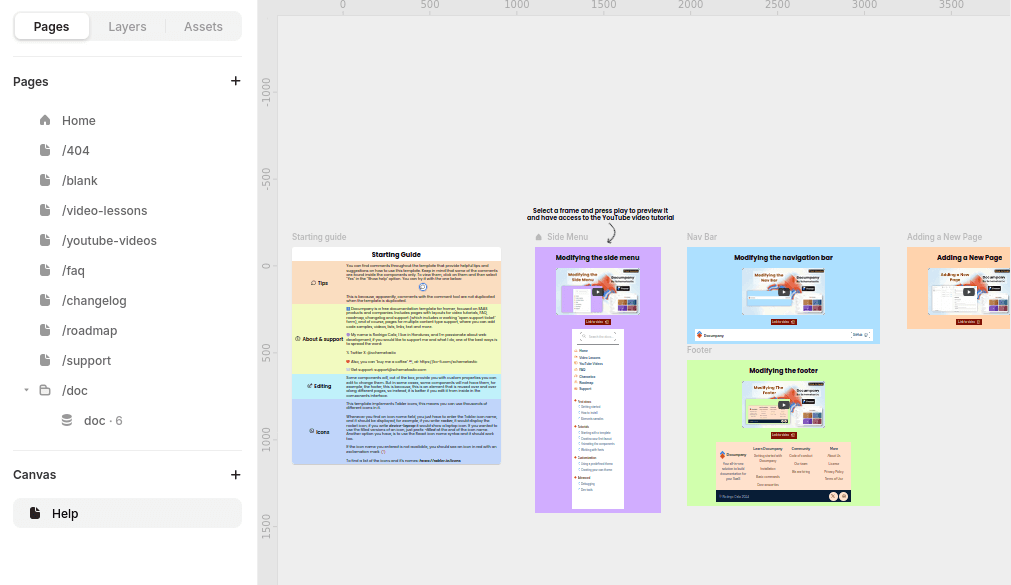First steps
How to install
How to install
Getting Documpany
To get Documpany you must obtain it from the product page, you can access to it using this link.
From there, select the license that fits your needs, these are the licenses:
Free: is great for individuals and teams and you can use Documpany commercially
Single: With this license, you can deliver a project to a client, you can read a sample of the license using this link.
Unlimited: With this, you only pay once, and you can use it unlimited times to deliver projects to clients, you can read a sample of the license using this link.
The free version, is, as it says, free, but any monetary donation you make is very appreciated 👉️👈️
Copying Documpany to your account
After purchase, unzip the compressed filed, and the open the license file in PDF format and click the link that says “Access link here”, that will take you to the remix link, and you will be able to copy the project in your account.
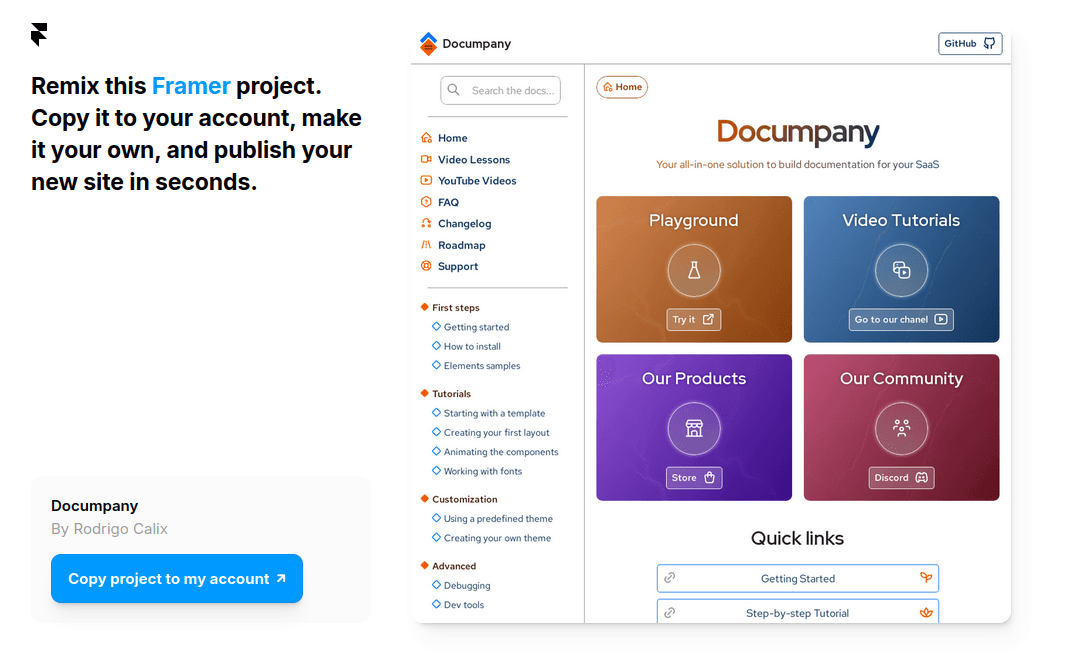
How to modify the template
If you have a little expertise using Framer, you won't have much problem editing the template. In any case, head to the “Pages” tab and then to the “Help” canvas, there you will find additional information to modify the template, and also, video tutorials showing you how to do some modifications to some elements and how to add pages with the CMS collection.